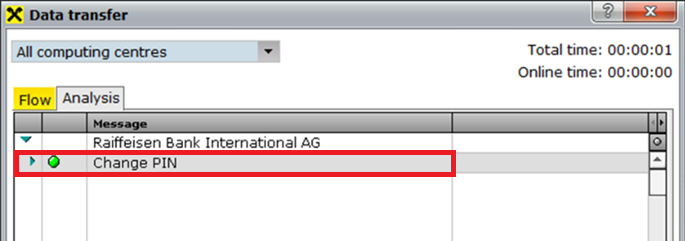1. Activation of the certificate
After 13th of September 2019 the access to the Austrian bank servers is only possible with an activated certificate.
Please take care that you have generated the certificate for each communication account till this point of time.
After the update to ELBA_business version 5.8.2 you get following notification:
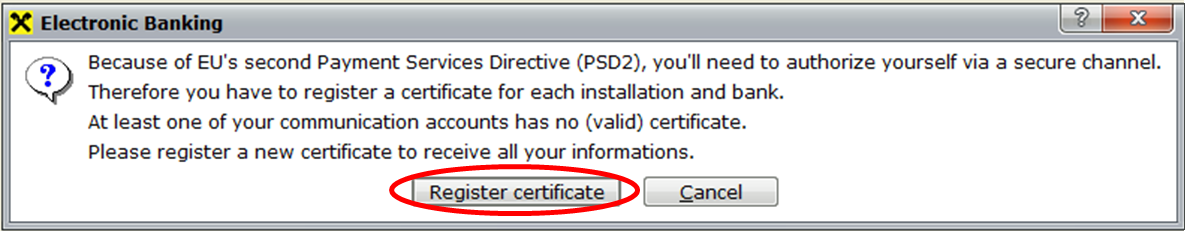
After selecting „Register certificate“ in the above mentioned notification you will be forwarded to the „Communication settings“ dialog
Please select the respective Communication account and press on „Activate certificate”/p>
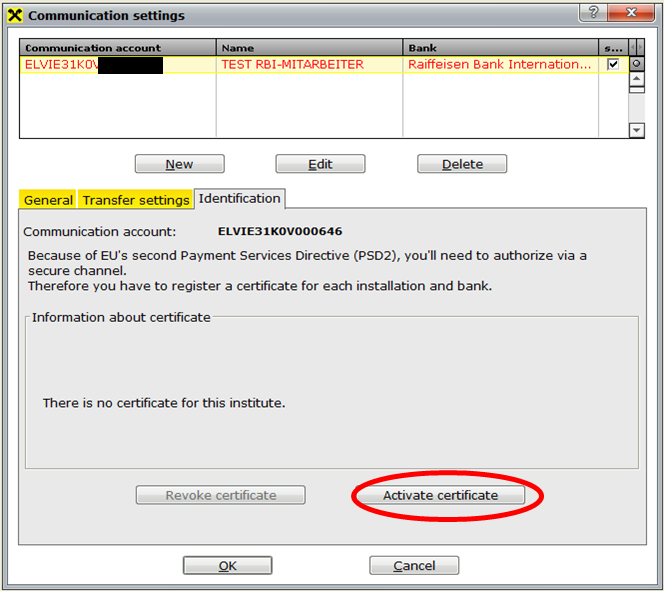
In this second step please select the preferred disposer and authorization method. Afterwards press “Start data transfer”
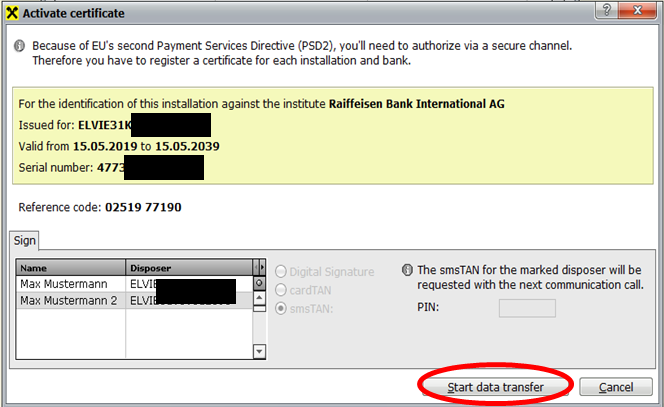
Using smsTAN please confirm the data transfer window with „Close“
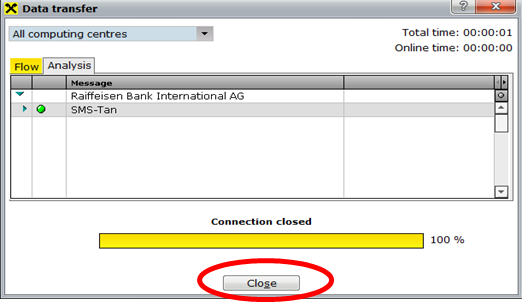
According to EU-Payment Service Directive2 (PSD2) a two-factor authentication is required. When using smsTAN you have to enter the PIN of the disposer additionally.
If you don´t know your current PIN, please proceed as described in point 2 „Changes smsTAN process“ below.
Please enter the generated TAN and confirm the activation of the certificate with „Start data transfer“
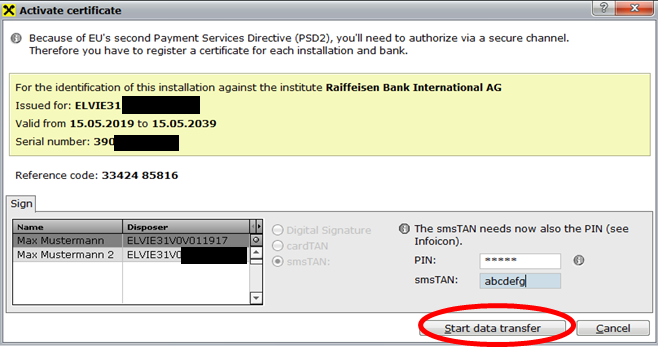
The activation is completed positively when the green symbol is shown in the “Data transfer” window
Detailed information about the certificate are displayed at each Communication account
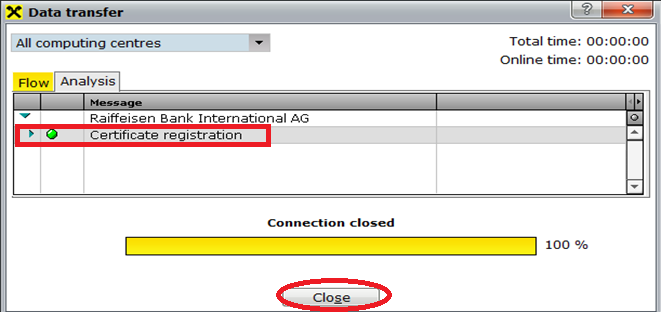
Please keep in mind to repeat the activation process for each Communication account (necessary for each bank server)
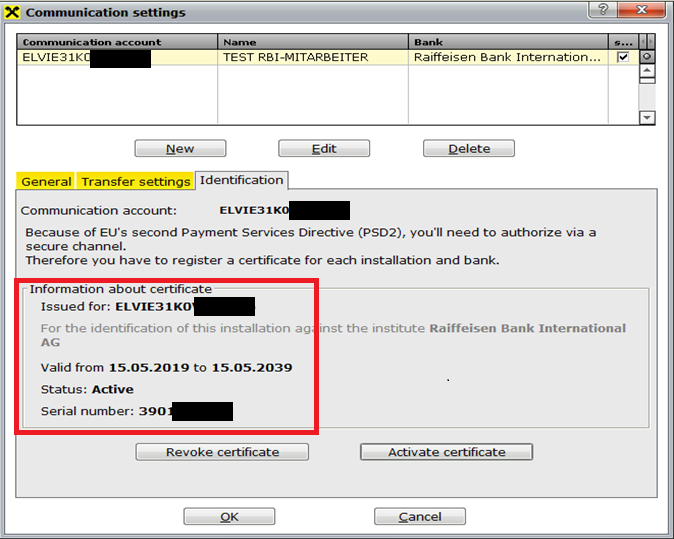
2. Changes smsTAN process
According to EU-Payment Service Directive2 (PSD2) a two-factor authentication is required. When using smsTAN you have to enter the PIN of the disposer additionally.
In the case you don´t know your current PIN you have the possibility to create a new PIN without using the old PIN till 13th of September 2019.
Please select menu item Disposer administration
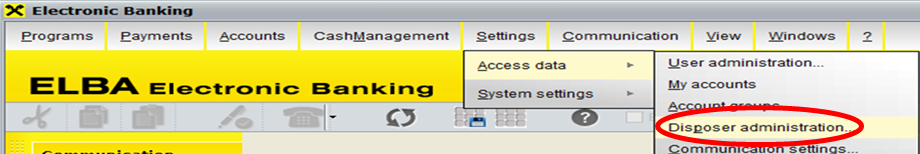
Select Tab „Change PIN“, and choose the respective disposer
Please enter the new PIN in the field “New PIN” and “Repetition”. Field “Old PIN” can be blank. Please note that the PIN has to consist of 5 numeric digits.
Choose one of the offered authorization method (e.g. smsTAN) and press the “Save” button
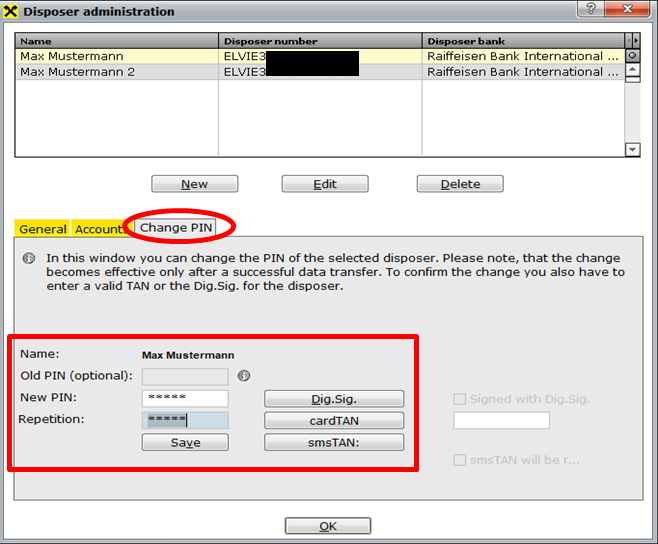
When using smsTAN you get following notification. Please press “OK” and afterwards again “Save”
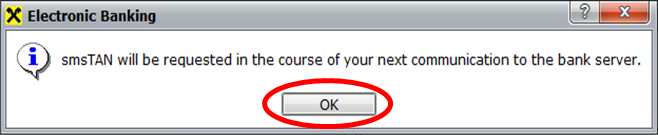
The smsTAN will be sent to your mobile phone. Please confirm the data transfer message with „Close“
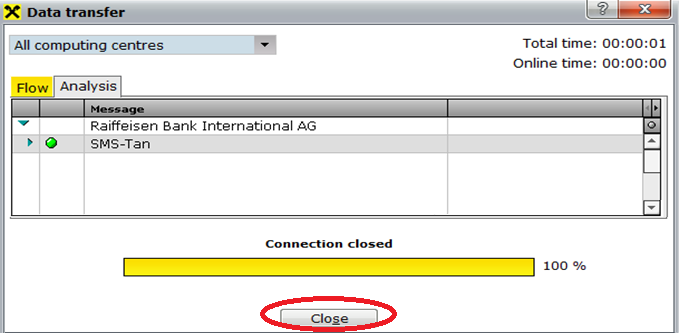
Please enter your TAN and confirm again with „Save“
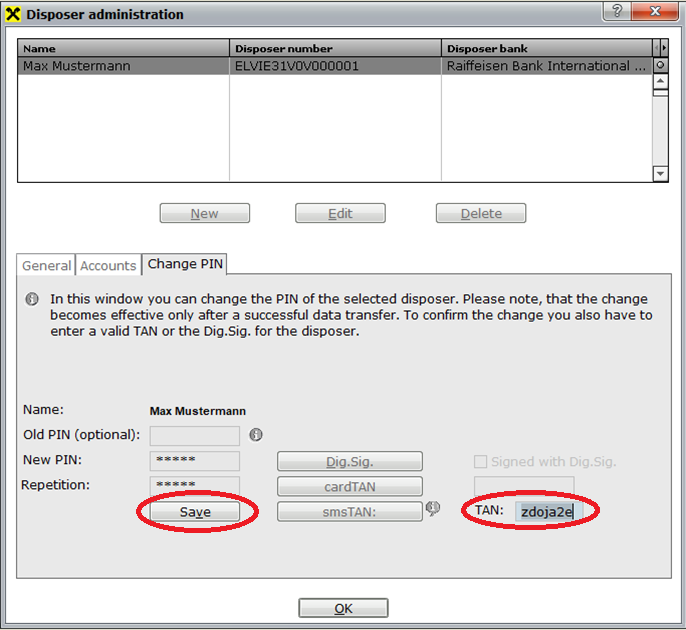
To finish the PIN change immediately press „Start data transfer“
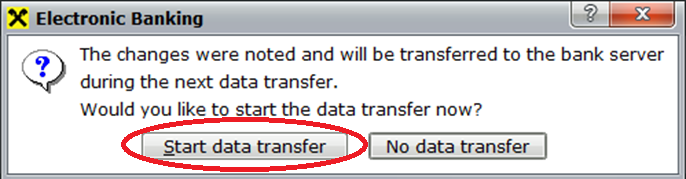
The PIN change was successful when the green symbol is shown in the data transfer dialog